Quickstart Guide
Set up the Backup
4

For creating a backup on the X card, follow the steps in the App
You are ready now to get even more adventurous in the wild crypto world with no worry about your assets
You are ready now to get even more adventurous in the wild crypto world with no worry about your assets
Download KardX App
1
The KardX App is the interface that connects two systems: the mighty blockchain and the powerful security behind the KardX hardware wallet.
Download the KardX App. Make your smartphone the bridge between your wallet and the blockchain. And keep your assets secure
Tap your KardX onto your phone with the app open
2
Scan the card correctly,
Open your KardX app and tap your KardX onto your phone. Hold your phone over the card, as shown on your phone screen. If your KardX is not scanned properly, our app will let you know where on your physical phone the NFC device is located.
Open your KardX app and tap your KardX onto your phone. Hold your phone over the card, as shown on your phone screen. If your KardX is not scanned properly, our app will let you know where on your physical phone the NFC device is located.
Create your wallet with its unique access code
3
Generate the keys
Your private key will be created by the chip the moment you tap the card on your phone. The key will be generated by a True Random Number Generator. It takes milliseconds and you can watch the whole process on screen.
If you have more questions regarding the security of your private key, click here.
Your private key will be created by the chip the moment you tap the card on your phone. The key will be generated by a True Random Number Generator. It takes milliseconds and you can watch the whole process on screen.
If you have more questions regarding the security of your private key, click here.
Coming Soon!
Transfer your crypto assets to the dedicated address of each storable coin. Click on the specific coin for your wallet address detail. Transfer your crypto to the address and store it onto your physical KardX to secure your digital asset investment like never before!
4
Set up the Backup